Apple Confirms Serious New Problems For iPhone 14 Buyers
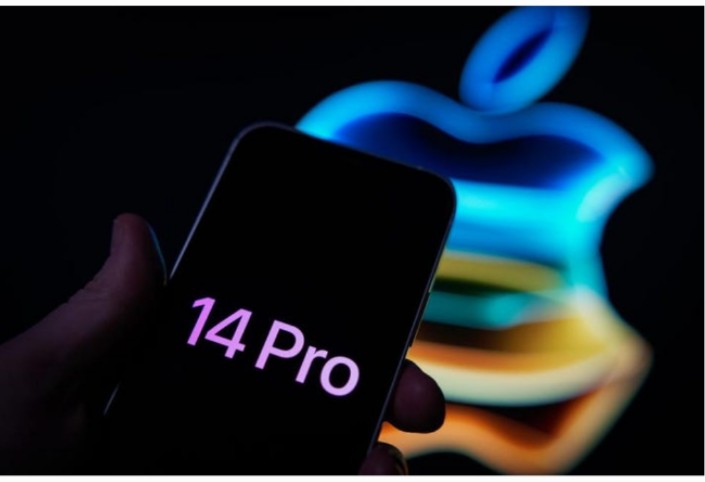 Billionaires
Billionaires
Innovation
Leadership
Money
Forbes Digital Assets
Investment Newsletters
Business
Small Business
Lifestyle
Real Estate
Forbes Store
Vetted
Coupons
Advisor
Health
Lists
Video
Newsletters
Forbes Magazine
Latest
Featured
Advertise with Forbes
Report a Security Issue
Site Feedback
Contact Us
Careers at Forbes
Tips
Corrections
Privacy
Do Not Sell My Personal Information
Terms
AdChoices
Reprints & Permissions
© 2022 Forbes Media LLC. All Rights Reserved.
Subscribe
Sign In
CONSUMER TECH
Apple Confirms Serious New Problems For iPhone 14 Buyers
Gordon Kelly
Senior Contributor
I write about technology's biggest companies
New!
Follow this author to stay notified about their latest stories.
Got it!Follow
Sep 20, 2022,08:56am EDT
More From Forbes
‘How Can She Feel Like America Has Her Back?’: LeBron James Wonders If Griner Should Want To Return To U.S.
LeBron James said in footage released Tuesday he would consider if he would even want to return to the United States if he was in the Russian-detained WNBA star Brittney Griner’s position.
Pause
Unmute
Current Time
0:49
/
Duration
1:09
Fullscreen
x
09/20 Update below. This post was originally published on September 17
It has been a bumpy start for iPhone 14 owners. Yesterday, Apple released iOS 16.0.1 specifically to address data migration, authorization and photo issues with the range. Today, the company has confirmed additional problems with iMessage and FaceTime.
In a new support document, Apple has also admitted that “iMessage and FaceTime might not complete activation on iPhone 14 and iPhone 14 Pro” and acknowledges that issues may still occur, even after updating to iOS 16.0.1.
Amazon Will Power Trucks With ‘Electrofuel’ Diesel To Curb Carbon Emissions
Apple, iPhone 14, iPhone problem, iPhone 14 problem, iPhone 14 bug, iPhone 14 Pro bug,
Apple iPhone 14 and 14 Pro models have experienced[+]
NURPHOTO VIA GETTY IMAGES
Breaking down the problems, Apple states that “After setting up your iPhone, you might experience one or more of the following issues”:
You can't receive iMessages or FaceTime calls.
You see a green message bubble instead of a blue one when you send a message to another Apple device.
Conversations in Messages show up as two separate threads, instead of one.
Recipients see your messages coming from the wrong account, for example from your email address if you had selected your phone number.
While the issues are clear, the fix is not. In its support document, Apple recommends that users update to iOS 16.0.1 “to resolve this”, but a) these bugs are not listed in the iOS 16.0.1 release notes, and b) Apple suggests backup steps if you’re “still having issues” after updating. These are:In the Settings app, tap ‘Cellular’. Make sure that your phone line is turned on. If you use multiple SIMs, make sure that the phone number you want to use is selected and turned on.
In the Settings app, tap ‘Messages’. Then tap ‘Send & Receive’.
Tap the phone number that you want to use with Messages.
Go back in the Settings app, and tap ‘FaceTime’.
Tap the phone number that you want to use with FaceTime.



